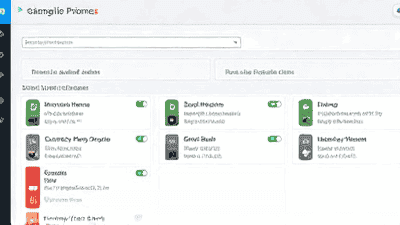
The rise of smart home technology has revolutionized the way we interact with our living spaces, offering convenience, efficiency, and enhanced control over our daily lives. One of the most powerful features of smart home devices is their ability to create routines and schedules, allowing you to automate tasks and streamline your day. Whether you’re looking to save time, reduce energy consumption, or simply make your home more comfortable, setting up routines and schedules with your smart devices can transform the way you live.
Routines and schedules are at the heart of a smart home’s functionality, offering a range of benefits that make life easier and more efficient. Here’s why you should consider incorporating these features into your home:
Automating tasks like turning on lights, adjusting the thermostat, or playing music can save you time and effort. With routines and schedules, you can set these actions to happen automatically, leaving you free to focus on more important things.
By automating your home’s lighting, heating, and cooling systems, you can reduce energy waste and lower your utility bills. For example, you can create a schedule to turn off lights and lower the thermostat when you’re not at home.
Smart home routines can enhance your home’s security by automating actions like locking doors, turning on outdoor lights, or activating security cameras at specific times or under certain conditions.
Routines allow you to customize your home environment to suit your preferences. For instance, you can create a “Good Morning” routine that adjusts the thermostat, opens the blinds, and plays your favorite music when you wake up.
With routines and schedules, you can simplify your daily tasks and ensure that your home operates smoothly even when you’re not actively managing it. Whether it’s turning on the coffee maker, watering the plants, or vacuuming the floors, automation can make your life easier.

Before diving into creating routines and schedules, it’s important to have a basic understanding of the smart home ecosystem and the devices you’ll be working with. Here’s what you need to know:
Most smart devices are compatible with one or more platforms, such as Amazon Alexa, Google Assistant, Apple HomeKit, or Samsung SmartThings. These platforms act as the central hub for managing your devices and creating routines.
Ensure that all your smart devices are connected to your chosen platform and are functioning properly. This includes devices like smart lights, thermostats, locks, plugs, cameras, and speakers.
Each smart home platform offers different features for creating routines and schedules. Take some time to explore the options available in your platform’s app or interface.
Now that you’re familiar with the basics, let’s dive into creating routines and schedules with your smart home devices.
Routines are essentially sets of actions that are triggered by a specific event or command. Here’s how to create a basic routine using your smart home platform:
Start your day off right with a morning routine that primes your home for the day ahead. Here’s an example of a morning routine using Amazon Alexa:
Help your home wind down with a “Good Night” routine that prepares your home for bedtime. Here’s an example using Google Assistant:
Create a routine that ensures your home is secure and energy-efficient when you leave. Here’s an example using Apple HomeKit:
Set up a routine that welcomes you home with comfort and convenience. Here’s an example using Samsung SmartThings:

Once you’re comfortable with basic routines, you can explore more advanced automations that involve multiple devices and triggers. Here are some ideas for advanced routines:
Schedule actions to occur at specific times of the day. For example:
Use motion sensors, door sensors, or other smart sensors to trigger actions. For example:
Create routines that respond to weather conditions. For example:
Combine actions from multiple devices to create complex routines. For example:
Use voice commands to trigger routines that involve multiple devices. For example:
In addition to routines, schedules allow you to automate actions that occur at specific times or intervals. Here’s how to create schedules for your smart devices:
Automate your lights to turn on and off at specific times. For example:
Optimize your home’s temperature by creating a heating and cooling schedule. For example:
Enhance your home’s security with scheduled actions. For example:
Automate your appliances to save time and energy. For example:

To make the most of your smart home routines and schedules, consider the following tips:
Start with basic routines and gradually add more complexity as you become comfortable with the process. Overcomplicating your routines can make them harder to manage and troubleshoot.
After creating a routine, test it to ensure it works as expected. Make adjustments as needed to fine-tune the actions and timing.
Geofencing (using your smartphone’s location to trigger actions) is a powerful feature, but it can drain your phone’s battery if overused. Consider using geofencing for essential routines, such as turning off lights and adjusting the thermostat when you leave home.
Many smart home platforms allow you to receive notifications when routines are triggered or completed. This can help you stay informed and ensure everything is working as planned.
Your routines and schedules should evolve with your needs and preferences. Regularly review and update them to ensure they continue to provide value.
Creating routines and schedules with smart home devices is a game-changer for enhancing convenience, efficiency, and comfort in your home. By automating everyday tasks and optimizing your home’s systems, you can save time, reduce energy consumption, and enjoy a more personalized living experience. Whether you’re starting with basic routines or exploring advanced automations, the possibilities are endless. So, take the time to experiment with your smart home devices and discover how routines and schedules can transform your daily life.
Keyword Tags: Smart Home Routines, Home Automation, Smart Devices, Schedules in Smart Home, Morning Routine, Good Night Routine, Energy Efficiency, Voice-Controlled Home, Smart Lighting, Thermostat Schedules